Print data made easy.
Are you faced with the wonderful task of designing a lounger or cube for you or your customers and wondering what you should pay attention to in order to produce the best possible result? You've come to the right place! Below we explain the most important points on the way to clean print data for your project.
Designing our printable products is not that difficult if you pay attention to a few points. We will tell you here how to achieve the best possible print result.
We recommend that you always use our templates for the respective product when designing our products. This way you can avoid many errors in the format of the print data or in the positioning of sensitive/important data.
The templates
Our design templates for printable products are always available for download on the page of the respective product. The data is already created by us in the correct format as a PDF and has layers for Adobe Illustrator. Other programs may not support these layers, but this is not absolutely necessary.
At first glance, the large "A" immediately catches the eye next to the red lines. This means that you are designing the first page of the product. For multi-page products, such as seat cubes or beanbags printed on both sides, you will find further pages with "B" and so on. The orientation of the letter also shows you the reading direction of the product. If the letter is upside down, your data should also be upside down.
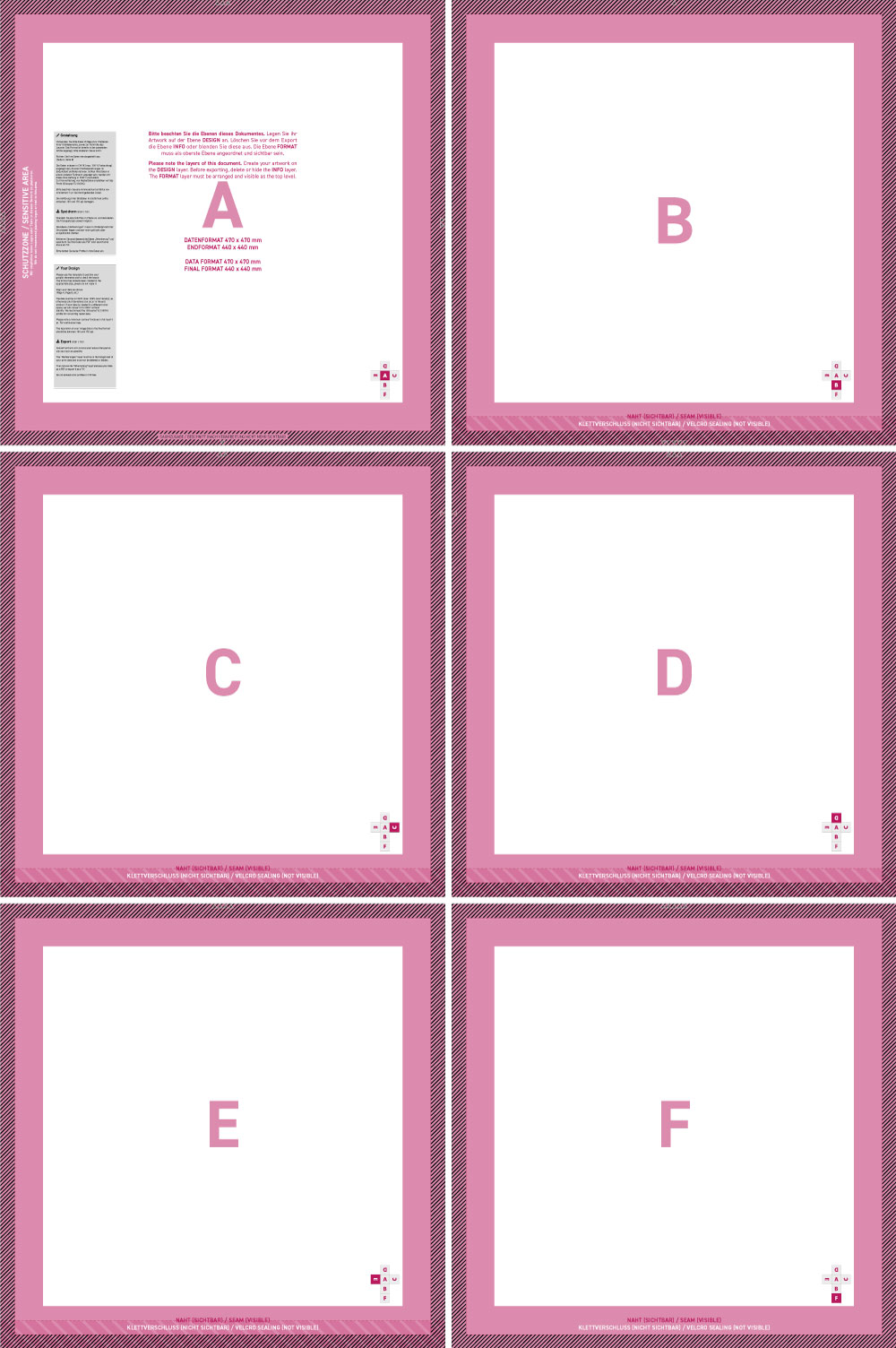
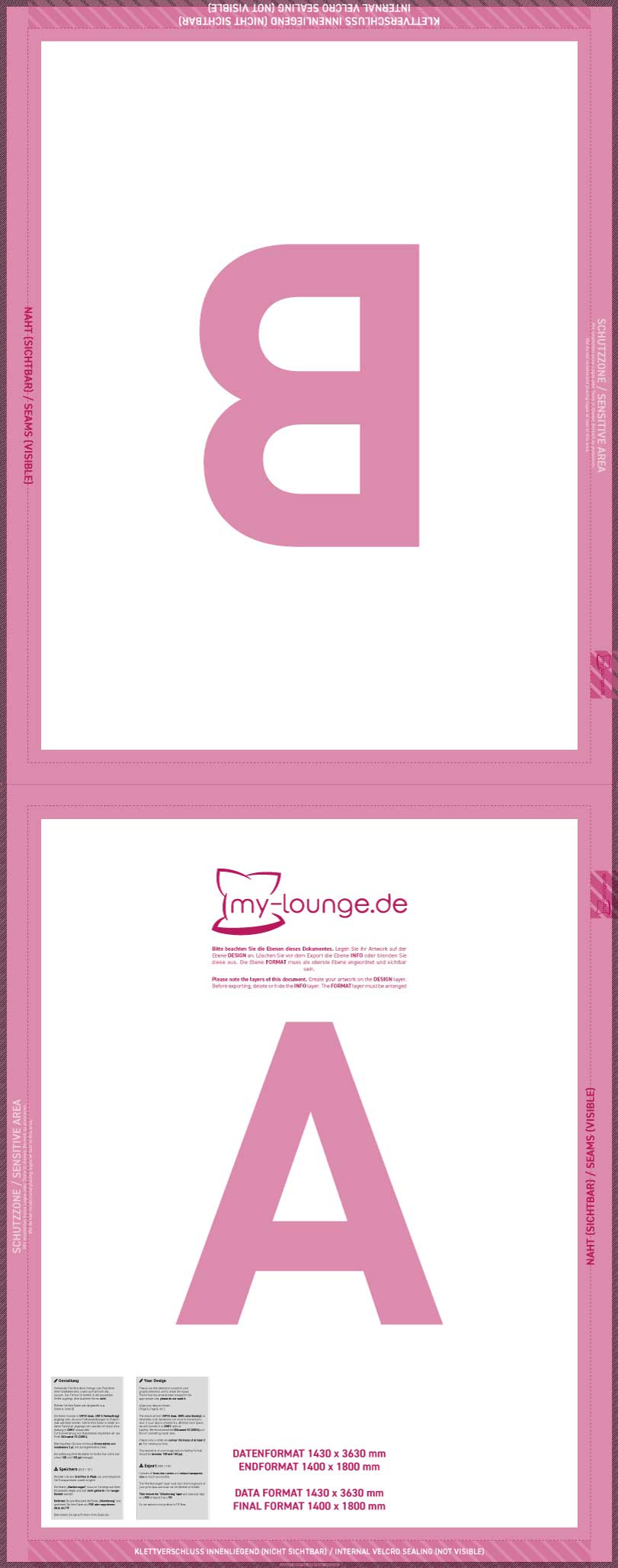
These are the most important points you should consider when working with our templates and/or creating your own data
The protection zone around the edge is red. Sensitive content such as logos or font data should only be used here with extreme caution. After all, our products have hidden and visible seams and you don't want your content to be sewn through, do you?
The seams are always marked with red lines. The outermost seam (solid) is hidden and shows the so-called gross dimensions of the selected product. In the case of the beanbag lounger, for example, this is 140 x 180 cm. The second seam (dashed) indicates a visible seam on the product. Sensitive data should definitely not be located here.
The Velcro or zipper on the bottom edge is always inside the product and closes the printed cover of the product. The fastener is not visible and is always at the bottom, unless otherwise stated.
The flag label of our products is located on the top right-hand edge of the beanbags and is only shown in the template for orientation purposes. It is not printed on the lounger, but is sewn onto it as a separate "flag". Therefore, no sensitive data should be placed here either. On our poufs and floor cushions, the label sticks out from the side of the product.
For an extra charge, you even have the option of having the flag label printed and sewn on in your own design.
Markings are extremely important! Make sure that all necessary markings from the template are retained. This includes, for example, a fine line that runs around the entire template - this helps our seamstresses when cutting if your design is mainly white or if large white areas protrude into the trim. In addition, many templates have small triangles at the edges - these ensure, for example, that the panels of the cubes are sewn in the correct order and alignment and that the label is always in the right place. The following applies: one triangle to one triangle, two triangles to two triangles, etc. 😄 All these markings are on the top, locked layer of the template when you open it in Adobe Illustrator and are no longer visible in the finished, printed and sewn product!
Image data
The resolution of pixel data should be between 100ppi and 150ppi. A higher resolution is not possible due to the fibers of the fabric. A significantly lower resolution leads to blurred edges or pixelated-looking parts of the image.
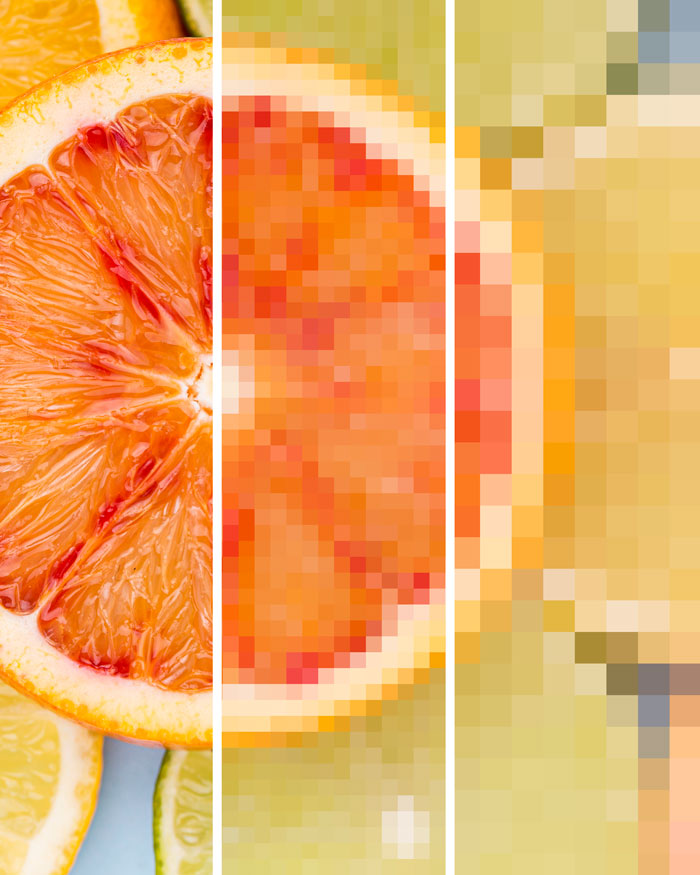
Effect of different resolutions on the appearance
Save/Export
Your data must be created in CMYK (max. 300% color application), otherwise color deviations may occur in the end product. If your data is created in a different color space, we will convert it into CMKY with max. 300% area coverage without liability.
Please convert all fonts to paths and reduce all transparencies.
Make sure that all necessary markings from the template are retained. This includes a fine line that runs around the entire template - this helps our seamstresses when cutting if your design is mainly white or if large white areas protrude into the trim. In addition, many templates have small triangles at the edges - these ensure, for example, that the panels of the cubes are sewn in the correct order and alignment and that the label is always in the right place. The following applies: one triangle to one triangle, two triangles to two triangles, etc. 😄
Please do not embed any profiles in your print data and save your data as a PDF.
If you have any questions about our design template or need help, we will be happy to assist you. Simply send us an e-mail with your request to info@my-lounge.de or use the Contact form.
